How to creat eBooks and PDF reports online
Creat eBooks and PDF reports online

Creating eBooks and PDF reports online is a great way to share valuable content with your audience, whether you're looking to offer guides, product manuals, business reports, or other resources. Thankfully, there are many tools available that make it simple to create and design professional-looking eBooks and PDF reports. Here's a step-by-step guide on how to create them online:
1. Plan Your Content
Before you dive into creating your eBook or PDF report, make sure to have a solid plan:
- Define the Purpose: Understand the reason behind creating the eBook or report. Are you providing a resource, promoting a product, or sharing knowledge?
- Organize the Content: Create an outline of the content you want to include. Break it down into chapters, sections, and subheadings for easier readability.
- Audience Consideration: Know your target audience and tailor the content to meet their needs, whether it’s educational, informative, or persuasive.
2. Choose an Online eBook/PDF Creation Tool
Several online tools can help you create, design, and export your eBook or PDF. Here are some popular ones:
- Canva (Free/Paid)
- Best For: Designing visually appealing eBooks and reports.
- How It Works: Canva offers various pre-designed templates that you can use to create professional-looking eBooks. You can add your content, images, and branding. Canva allows you to export your work as a PDF when you're finished.
- How to Use:
- Sign up for a Canva account.
- Select "eBook" or "Report" as the design type.
- Choose a template or start from scratch.
- Customize the design with your content.
- Download your project as a PDF.
- Adobe InDesign (Paid)
- Best For: Professional, high-quality layouts and detailed designs.
- How It Works: InDesign is a powerful tool for desktop publishing. While it's primarily a software, you can also access it online through Adobe's cloud-based subscription service. It offers extensive design and formatting capabilities for eBooks and PDF reports.
- How to Use:
- Set up a new document with the appropriate dimensions (A4, Letter, etc.).
- Add text, images, and elements in separate layers.
- Use the interactive features to add hyperlinks, buttons, and more.
- Export as a PDF file once you're satisfied with your design.
- Google Docs (Free)
- Best For: Simple, text-heavy eBooks and reports.
- How It Works: Google Docs is great for writing text-heavy reports or guides. Once you’ve finished writing and editing your content, you can easily convert it to a PDF for distribution.
- How to Use:
- Open Google Docs and create a new document.
- Write your content, and use the built-in formatting tools to structure your report.
- When finished, go to File > Download > PDF Document (.pdf) to export your document as a PDF.
- Visme (Free/Paid)
- Best For: Visual presentations with reports, charts, and infographics.
- How It Works: Visme is an online tool that allows you to create more visual eBooks and reports. It’s great for creating interactive content with graphs, images, and videos. Visme also lets you export your design as a PDF for sharing or printing.
- How to Use:
- Create a free account on Visme.
- Select a report or eBook template.
- Customize your content with text, visuals, and other media.
- Export the file as a PDF when you’re ready.
- Designrr (Paid)
- Best For: Converting blog posts or articles into eBooks.
- How It Works: Designrr allows you to import content from your blog or a Word document and quickly turn it into an eBook. It also comes with design templates to make your eBook visually appealing.
- How to Use:
- Create a Designrr account.
- Import your content (either from a URL, Word document, or text file).
- Select a template, then customize your eBook’s layout and design.
- Download the eBook as a PDF when finished.
3. Design Your eBook/Report
Once you’ve chosen your tool, it's time to focus on the design. You want your eBook or PDF report to be visually engaging and easy to read.
Design tips:
- Use Clear Typography: Choose legible fonts and sizes. Avoid using too many fonts to maintain consistency.
- Add Visuals: Include images, graphs, or illustrations to break up the text and make the content more engaging.
- Include a Table of Contents: For longer reports or eBooks, a table of contents makes navigation easier.
- Optimize for Mobile: Many people will read your eBook on mobile devices, so make sure it looks good on smaller screens as well.
- Keep the Layout Clean: White space is important in design. It helps make your content more readable and visually appealing.
4. Add Interactive Elements (Optional)
If you want your eBook or report to be more interactive:
- Hyperlinks: Add links to other sections within the eBook or external websites.
- Embedded Videos: Some tools like Adobe InDesign and Visme allow you to embed videos or animations.
- Fillable Forms: If you're creating reports like surveys or questionnaires, you can include fillable forms in PDFs.
5. Export and Download Your eBook or Report as a PDF
After designing your eBook or PDF report, the final step is to export and save your document:
- Ensure all the pages are finalized and that there are no spelling or design errors.
- Select the PDF export option in your tool (such as “Download as PDF” in Google Docs or “Export PDF” in Canva).
- Choose the appropriate PDF settings (e.g., whether you want it to be print-ready or web-optimized).
- Download your file.
6. Distribute Your eBook or Report
Once your eBook or report is ready, you can distribute it in several ways:
- Sell it on your website: Use a platform like Gumroad, Shopify, or your own eCommerce site to sell your PDF.
- Offer it as a free download: Provide the PDF in exchange for an email address (great for lead generation).
- Email Campaigns: Send the eBook or report to your email list using services like Mailchimp or ConvertKit.
- Social Media: Share the link to your eBook or PDF on social media to drive traffic to your website or landing page.
Conclusion
Creating eBooks and PDF reports online is more accessible than ever, thanks to the wide variety of tools and resources available. Whether you want to create a simple text-based report or a visually striking eBook, there’s a tool that can help you turn your content into a professional-looking PDF. By following the steps outlined above and considering design, interactivity, and distribution methods, you’ll be well on your way to creating valuable content for your audience.
What's Your Reaction?
 Like
0
Like
0
 Dislike
0
Dislike
0
 Love
0
Love
0
 Funny
0
Funny
0
 Angry
0
Angry
0
 Sad
0
Sad
0
 Wow
0
Wow
0









































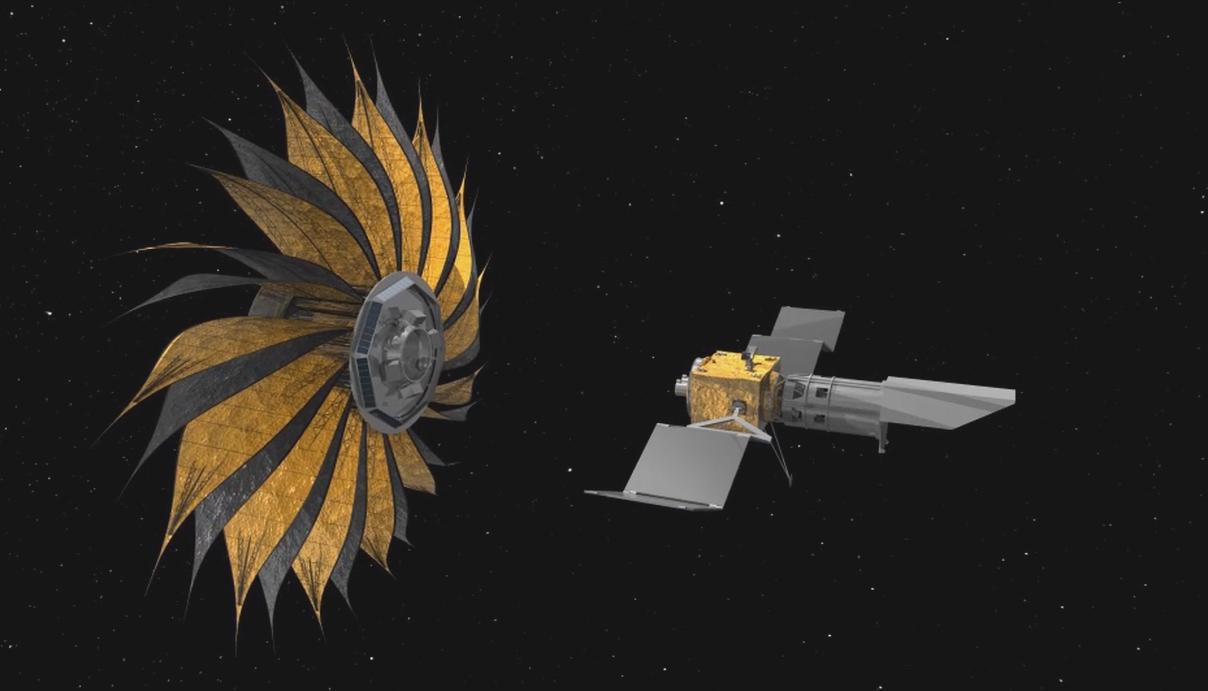
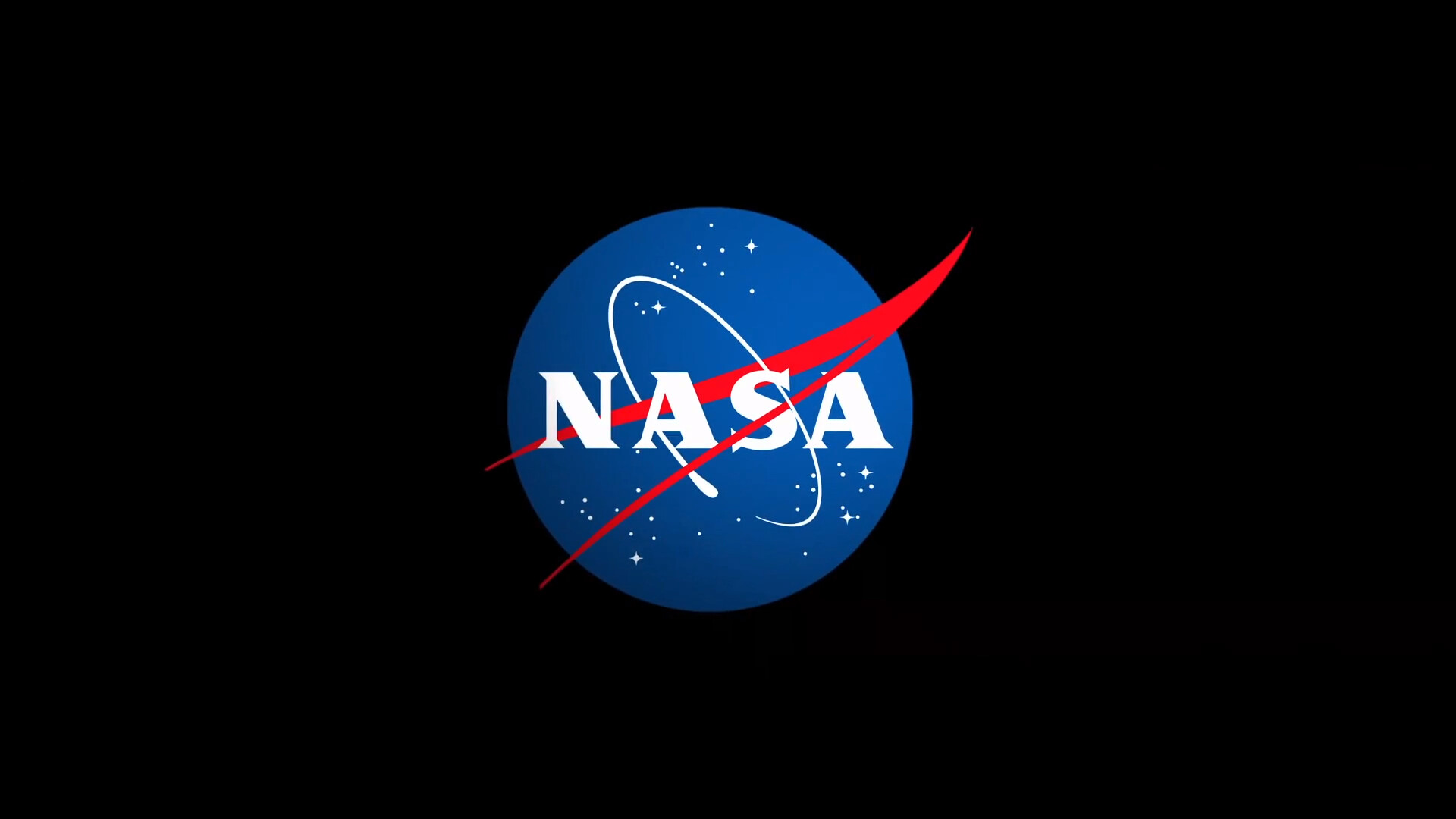










:strip_icc():format(webp)/kly-media-production/medias/5082523/original/082651200_1736234619-patrick.jpg)